Quick Summary ➣ AI technology is advancing education by providing personalized learning experiences and improving student engagement. How key AI tools are helping students understand complex subjects for education. In this blog, we’ll tell you how AI tools are inspiring students to learn by offering virtual tutoring, real-time feedback, and gamified learning. This will benefit both students and teachers in the future.
Introduction
I have often heard parents complaining that their child is not getting individual attention in class, these complaints of parents are now being overcome due to AI technology in education. Where every student now gets individual attention. They adapt to individual learning styles and paces in real time. Most education professionals are now using more and more AI tools to facilitate education.
Artificial intelligence (AI), with its innovative approach to improving teaching and learning, is fast becoming an important component of education. In the following blog we will introduce you to the top 10 AI tools for 2024.
1. ChatGPT (OpenAI)
2. Cognii
3. Duolingo
4. Grammarly
5. Tutor AI
6. Replika
7. PDF.ai
8. Gamma AI
9. ChatPDF
10. Quillbot
1. ChatGPT (OpenAI)
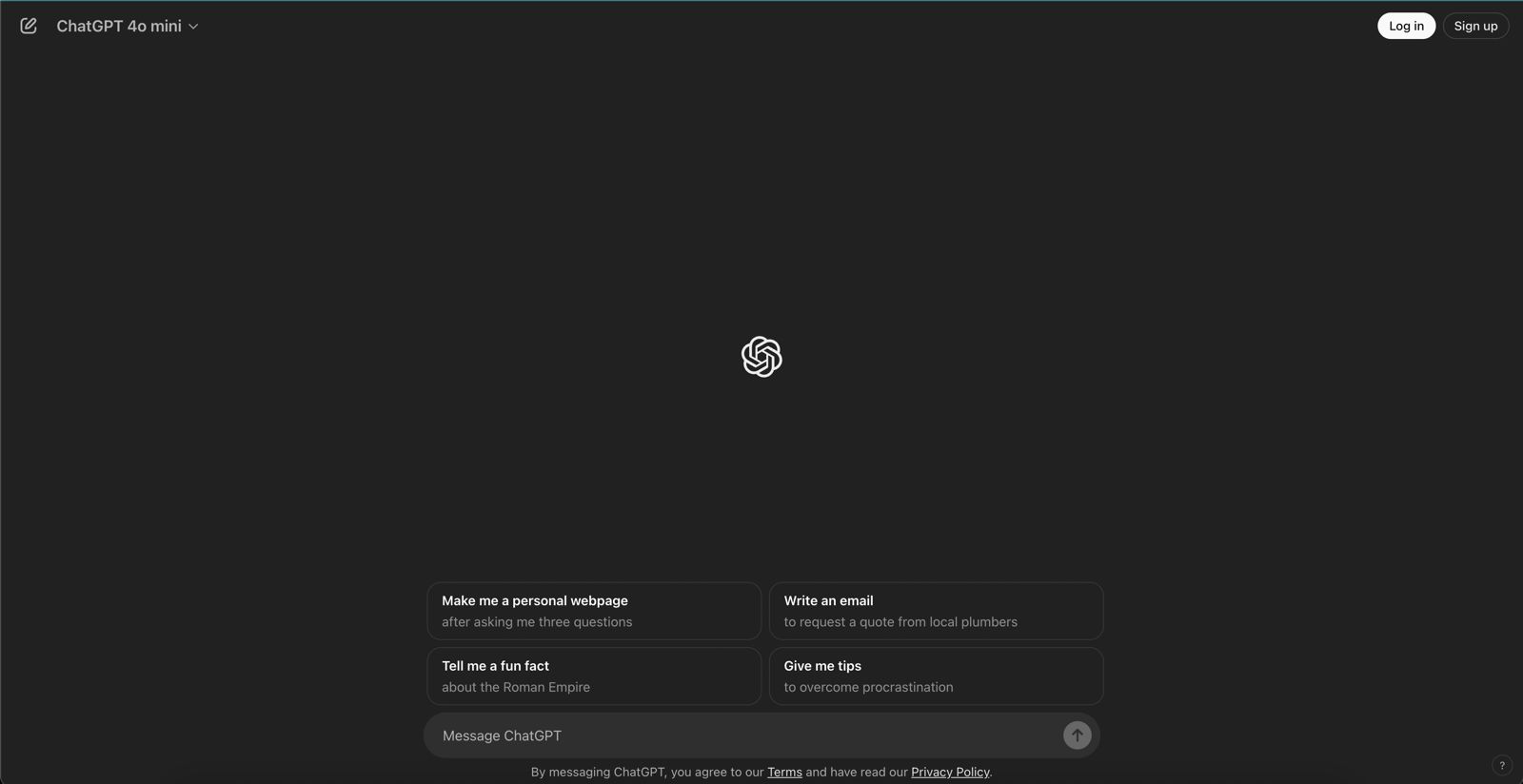
ChatGPT, developed by OpenAI, uses purely natural language processing (NLP). Currently, ChatGPT is revolutionizing the education sector and paving the way for students and teachers. Here is a description of the use of ChatGPT in educational training:
– Provides personalized support
ChatGPT can act as a virtual tutor, providing personal assistance to students in various subjects. It can explain complex and difficult topics in simple terms, provide all possible answers to questions, and provide detailed explanations tailored to the individual learner. This enhances the learning experience of the students.
– Engaging content keeps students interested.
Teachers use ChatGPT to create new experiences. AI can engage students with quizzes, games and interactive simulations that make the learning process more interesting. Students stay engaged with interesting content. ChatGPT also supports various learning processes.
– Help with assignments and homework
ChatGPT helps students solve often difficult assignments and homework easily. It can help solve difficult problems in mathematics, physics, literature, and other disciplines, even guiding students through the problem-solving process by outlining the correct answers. ChatGPT promotes critical thinking and understanding.
– Gives new ideas for writing.
Chat GPT’s structure, grammar, and style critiques can help students write better. It can also help generate ideas for essays, papers, and creative writing assignments, and by promoting grammatically correct writing, it improves students’ writing skills.
– Increases research capacity of students
Chat GPT helps scholars and students to find knowledge faster. It helps to get summaries, explanations and relevant details on various topics just by asking questions. It is very helpful while completing the research. It provides students with fully researched information.
– Professional development for teachers
Teachers can use ChatGPT as a tool for their professional development, ask questions, get advice on teaching methods, and latest findings and trends in education. It helps instructors learn continuously, which improves their instruction and keeps them up-to-date on new educational technology and resources.
– Helpful in learning different languages
ChatGPT can help students practice their language skills by facilitating conversations in different languages. It can also execute dialogues to simulate real-life discussions with vocabulary expansion and grammar correction. It offers a practical and interactive approach to language acquisition and builds their confidence and fluency.
2. Cognii
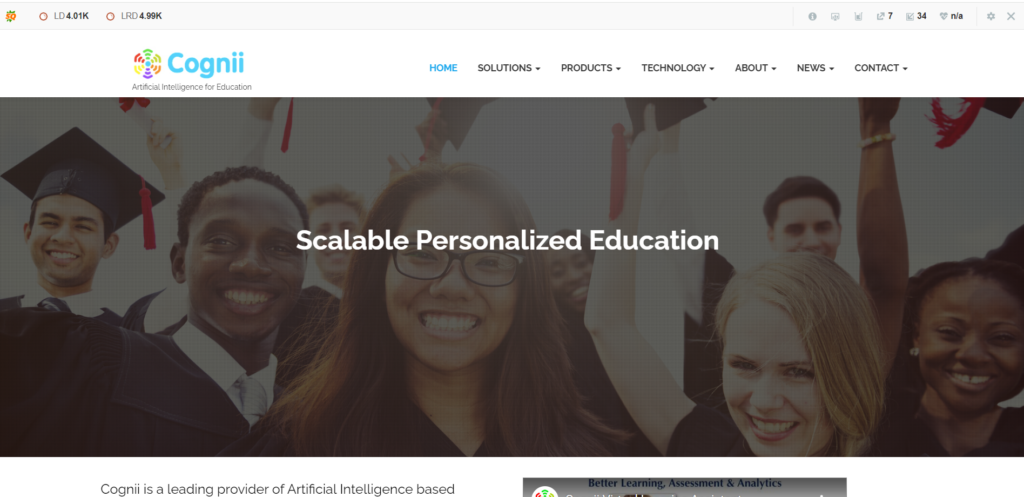
Cognii is a leading artificial intelligence (AI) platform for education. Among the best AI tools, Cognii is specially designed for the education sector. It leverages Natural Language Processing (NLP). The system has won numerous awards for teaching higher education students digitally. It guarantees a better future in education. In which bots perform tasks by replacing people. It helps students learn and grow independently.
Cognii is called an artificially intelligent teacher. Cognii does everything digitally, its aims to enhance online education delivery. Here the use of Cognii in education will be explained in detail:
– Accomplishes a unique learning process
Cognii accommodates each student’s unique learning preferences and pace. The technology changes the difficulty and content of questions based on analysis of student responses and interactions. Ensures that each learner is appropriately challenged and has a customized learning experience. It reduces frustration and improves learning outcomes by meeting learning demands while enabling students to grasp concepts at their own pace.
– Virtual Learning Assistant
It is a virtual tutor that can speak to students in natural language. Like a real tutor, it answers questions, clarifies ideas, and provides comments on student work. Students can learn through discussion thanks to this conversational capability, which promotes critical thinking and greater understanding of concepts. It allows students to ask questions and delve deeper into topics with rapid feedback.
– Automatic classification
Cognii’s AI is able to automatically grade student responses, especially when it comes to essay-style questions. By assessing the content, coherence, and relevance of responses, this approach lightens the burden on teachers while maintaining consistency and objectivity in grading. Automated grading frees up teachers’ schedules. It also reduces human bias by ensuring uniform assessment criteria.
– Helpful in developing instructional strategies
Cognii offers teachers comprehensive data on student performance and engagement. The platform tracks how students engage with AI, as well as their response styles, areas of expertise, and subjects that require further study. Teachers gain important insights into their students’ learning behaviors and outcomes through data analytics. Using this data, teaching quality can be raised overall, and customized teaching strategies can be developed.
– Use in academic domains
Cognii can be used in a variety of academic fields, including the humanities, language arts, science, and technology. Its adaptability enables the creation of a comprehensive learning tool that can support interdisciplinary studies and meet the diverse needs of students across many academic disciplines.
– Keeps students engaged
Cognii’s AI interactive features encourage participation by creating a conversational learning environment. To keep students interested, it supports various learning techniques like interactive activities and quizzes. It makes the learning process more enjoyable, and information is better retained when there is a high level of involvement.
– Helpful in designing instructional materials
Teachers can design and modify instructional materials with Cognii to suit their curriculum needs. It is possible to program AI with some knowledge base that is consistent with educational principles and goals. In this, teachers can design a learning experience using materials that are relevant and closely connected to their teaching objectives. Here is a detailed look at its role in education:
3. Duolingo
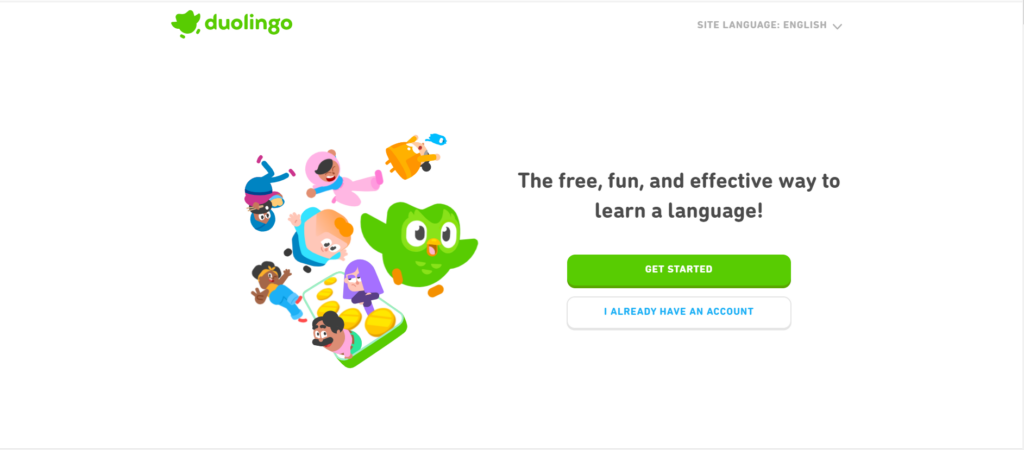
Popular language learning software Duolingo teaches users new languages through gamification and artificial intelligence (AI). With a mobile app and website, it provides a fun, engaging, and easily accessible way for people of all ages to learn multiple languages. It offers everyone a digital way of learning. It is the most downloaded education app in the world, with over 500 million users. Duolingo aims to make education free for everyone. Scientifically proven to be effective, this app is designed like a game to be enjoyed to the fullest.
– A learning experience through gaming
Duolingo makes learning languages engaging and fun because it uses a game-like interface. Users have to earn points, and complete to unlock new content to advance. This includes translating sentences, matching words with pictures, listening and repeating, and also filling in the blanks. Rewards such as virtual currency, leaderboards, achievement badges, and streak counts are used to encourage continued practice and promote a sense of accomplishment. This method helps maintain regularity and interest.
– Supports multiple languages
Duolingo gives you more than 30 languages to study, including popular ones like Spanish, French, German, and Chinese, as well as less common languages like Hawaiian and Navajo. A wide range of users with different needs and interests. The range can be enjoyed thanks to Duolingo’s extensive collection. It is an adaptable tool for language study as learners can choose from a variety of languages for academic purposes, travel, or personal enrichment.
– Free availability of basic materials
Anyone with an internet connection can use Duolingo for free. Its basic learning content is free for all users. Free access makes quality language education accessible to everyone in various economic conditions. This can be particularly helpful in educational contexts.
– Highly beneficial for educational environment
Teachers can integrate this tool into their classrooms. Through its dashboard, teachers can organize classes, offer language lessons, monitor their progress, and evaluate the performance of their students. Can take traditional language training can be enhanced with this. It facilitates differentiated instruction, and enables tailored student support.

– Development of Social Education
It’s club features allow users to join groups to practice together, share achievements, and help each other. This is one way Duolingo fosters a sense of community. It has discussion boards for specific language classes where students can post questions and get answers from other users. Social learning keeps students engaged through interactions with the community. These clubs promote an educational environment. Interaction with other students improves the overall learning process.
– Inclusion of multimedia
This tool uses a variety of multimedia components including text, audio, and visual cues to teach grammar and vocabulary. These consist of interactive challenges that require translating lines or phrases, reading comprehension activities, pronunciation exercises, and listening exercises. The use of multimedia supports the development of a wide range of learning preferences and skills such as speaking, writing, listening and reading.
– Guaranteed continuous improvement
Duolingo constantly changes its courses based on user input, data analysis, and developments in the field of language learning research. To increase the effectiveness of its courses, the platform continuously enhances its algorithms, content, and teaching strategies. It is constantly improving to ensure that learners receive the most advanced and effective language training. Duolingo incorporates the latest research according to user needs.
4. Grammarly
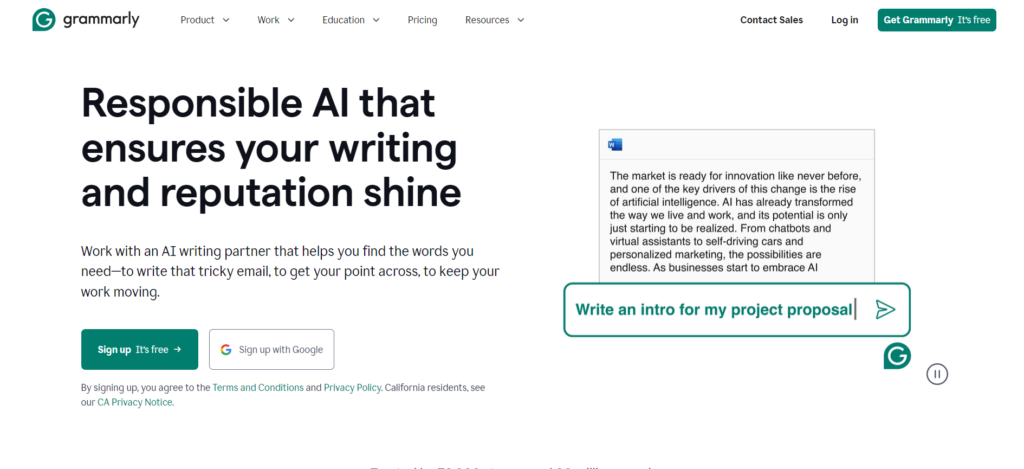
Grammarly is a cloud-based writing helper that uses artificial intelligence to enhance written communication. It is a helpful tool for educators and students alike. Teachers can use it to make sure that every assignment, lesson, and comment they make is clear, succinct, and error-free. Students benefit from its real-time feedback on spelling, grammar, and punctuation. They can then concentrate on strengthening their ideas and arguments.
Grammarly is unique among AI tools for teaching because it can offer comments on more than just syntax and mechanics. For students seeking for a plagiarism and grammar checker, Grammarly is ideal. It assists students in improving their writing by pointing out possible plagiarism and grammatical mistakes. It can offer suggestions for better word choice, sentence structure, and general style. This helps students develop their writing voices.
– Instant feedback
This tool offers instant feedback on punctuation, grammar, spelling and clarity. With this advice, students can correct their work without waiting for teacher approval. With the help of this intuitive feature, students can take responsibility for their writing and develop their communication skills.
– Plagiarism Checker
Software known as plagiarism checkers can be used to check text for instances of plagiarism, such as paraphrases or quoted passages, similar terms, etc. It provides plagiarism checks, which aids students in upholding academic integrity. These resources help ensure that the writing is unique and well-referenced.
– Increase in vocabulary
Grammarly includes suggesting alternative words and phrases to expand vocabulary and prevent repetition. It draws attention to overused terms. The program makes recommendations for more complex terms appropriate for the writing context. Grammarly helps students expand their vocabulary, which is especially helpful in academic writing where precise and varied language use is often required.
– A personal learning experience
Grammarly learns the user’s writing preferences over time to provide a personalized writing experience. It becomes increasingly sensitive to the user’s own writing style by modifying its recommendations in light of prior corrections and feedback. It addresses the unique deficiencies of each student. It offers a personalized learning environment that helps each student grow as a writer.
– Professional development in education
Teachers can use Grammarly to improve their writing and communication for research papers, emails, and teaching materials. Teachers can communicate more successfully with children, parents, and peers by using Grammarly’s tone adjustments and style suggestions. Teachers can use grammar to provide examples of appropriate writing techniques for their students. Additionally, it provides teachers with a tool to more effectively evaluate and comment on student writing, thereby raising the quality of overall writing instruction.
– Combining Educational Tools and Platforms
Grammarly works flawlessly with word processors, web browsers, and various educational platforms. It is compatible with email clients, Google Docs, Microsoft Word, and learning management systems (LMS) such as Moodle and Blackboard. Grammarly can work on different websites and online platforms thanks to the browser extension. This wide range of integration ensures that students can use Grammar in their preferred writing environment, whether they are working on assignments, participating in online discussions, or communicating via email. It is a flexible and easy-to-use tool that can be used in a variety of educational scenarios.
– Self-editing helper
Instead of automatically correcting grammatical errors, advise students on how to self-edit and revise their work. With this method, students are encouraged to consider the need for change and learn from their mistakes. Grammarly’s comprehensive explanations of writing principles and grammar standards help students understand the reasoning behind its recommendations. Promoting self-regulation in students helps them develop analytical and problem-solving skills, thereby enabling students to acquire skills that are applicable in both academic and professional settings.
5. Tutor AI
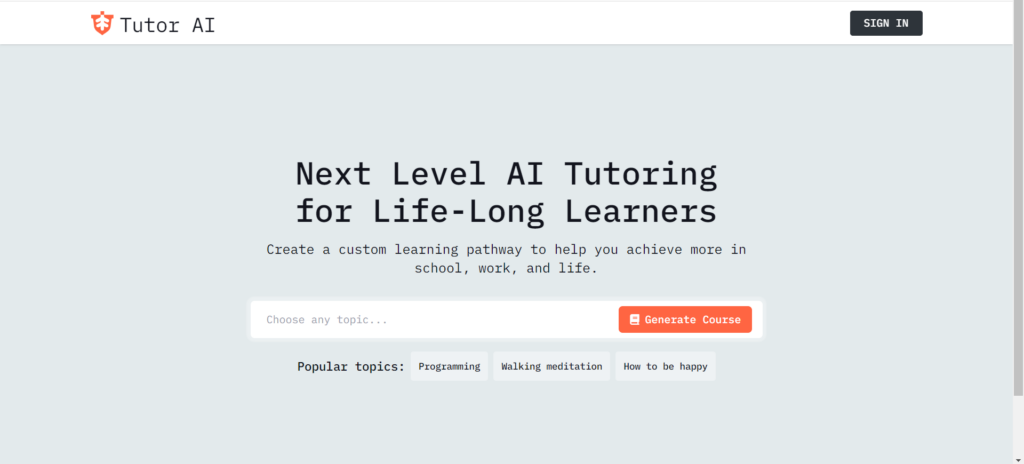
One of the ten best AI tools for innovation in education With Tutor AI, each student can receive individualized instruction at their own pace and learning style. All students have to do is type the subject they want to study. It will create a customized course with ten modules that will address different aspects of the subject. When you first start it, there are several text lessons under each module and you’ll have the entire course with in-depth modules within a minute. This will create relevant and informative content for your lessons. And you’ll find helpful alternatives, examples, quizzes, and helpful options like asking questions. Each of these options is designed to enhance your understanding of the topic.
– Provides personalized information
AI tutors are able to assess student growth and change the level of questions or subjects accordingly. By doing this, it is ensured that pupils are not overwhelmed by a topic that is too difficult or bored by material that is too easy. Tutor AI can offer personalized information that meets each student’s needs and learning style based on their learning preferences and history. It makes learning more effective and interesting.
– Simplifies complex subjects
To help students understand difficult ideas, Tutor AI is frequently used in science, technology, engineering, and mathematics education. AI teachers are capable of simplifying complex subjects, presenting interactive simulations and providing detailed explanations. Tutor AI can help students improve their pronunciation, grammar, and vocabulary. By simulating conversations and providing feedback, it can improve language learning through interactive practice.
– Having fun with gamification components
To make learning more interesting and fun, gamification components such as tests, rewards, and interactive challenges are incorporated into many tutor AI systems. As a result, students can be encouraged to actively participate and enjoy the learning process. To accommodate different learning styles and improve the effectiveness of the learning process, Tutor AI often uses multimedia content such as movies, animations and interactive activities.
– Editing lesson plans
AI tutor systems collect and evaluate information about student engagement, performance, and learning trends. Teachers can use this information to identify areas in which their students are struggling and modify their lesson plans accordingly. AI tutors are able to track student growth over time, providing teachers and students with insight into areas of growth and mastery. It helps in setting individual standards and goals.
– Instant feedback
Tutor AI can offer instant feedback when it comes to questions, tasks or exercises. It reinforces learning and facilitates quick correction of errors by helping students understand their mistakes in real time. Unlike human tutors, AI instructors are accessible 24/7. Different schedules and learning speeds are accommodated for students through the availability of support and learning materials around the clock.
– Practical and ethical considerations
Collecting and evaluating student data is an essential part of using Tutor AI. Protecting the security and privacy of this data is essential to protecting students’ private information. While AI tutors can offer invaluable support, they should augment human educators rather than replace them. AI cannot completely replace human connection as it is essential for the development of social and emotional skills.
– Flexible one-on-one mentoring
Tutor AI offers cost-effective tutoring services by offering scalable tutoring solutions that can serve multiple students simultaneously, thereby increasing the reach and affordability of high-quality coaching. Tutor AI ensures that students receive targeted attention and support by simulating one-on-one interaction and providing personalized guidance similar to a human tutor.
6. Replika
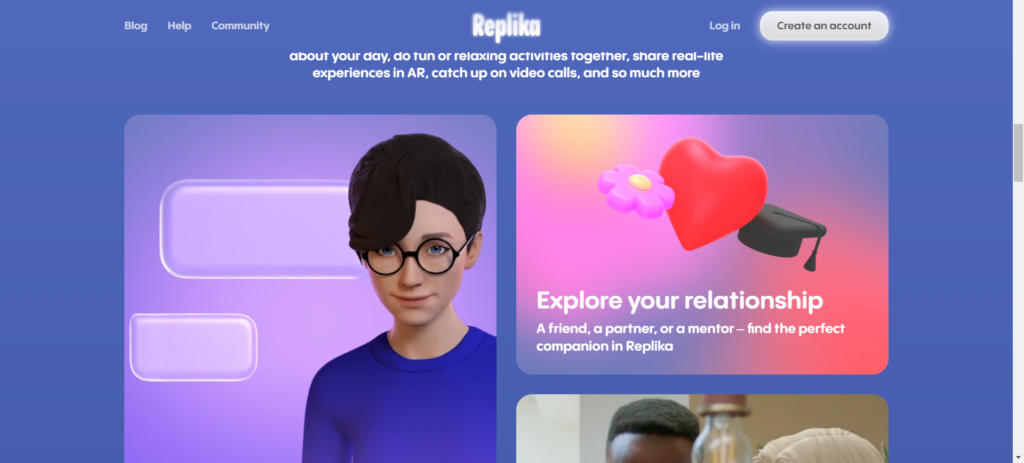
Sometimes student life is often lonely and confusing and there is no one to guide you through this difficult time, that’s when AI tool Replica comes in handy. Replika is a personal AI chatbot that can have engaging and realistic conversations. The ability to remember details from your answers makes it unique.
When it comes to AI tools for good education, Replika is especially remembered. It is originally designed as a conversational companion for mental health support and personal interaction. Replika’s conversational AI technology also has potential applications in education. It can be incorporated and used as a teaching tool in the following ways.
– Different language learning exercises
Replika is a helpful tool for language learners who need to practice speaking and listening because it can engage students in real-time conversations. Replika offers a low-pressure environment in which students can improve their vocabulary, pronunciation and fluency by imitating conversations. Replica can help language learners improve their language skills and acquire new terms in context by correcting grammar mistakes and suggesting alternative words through interactions.
– Development of emotional and social skills
Replika can offer students a safe environment to practice social interactions if they struggle with social anxiety or find it difficult to communicate in person. They can gain self-confidence and consequently improve their social skills. The goal is to imitate empathic and emotionally reassuring conversations, demonstrating emotional intelligence. Students can learn about empathy, emotional expression, and active listening by interacting with Replika.
– Additional educational support
Replika can serve as a study companion to keep students engaged and focused, even if it’s not a direct teaching tool. It can serve as a helpful reminder for students to take breaks, manage their time effectively, and offer support during study sessions. During interactions, Replika can expose students to new subjects and areas of expertise. It encourages informal learning by presenting interesting facts, suggesting books to read, and discussing various topics.
– A customized learning experience
Replika’s AI is able to modify its responses based on the user’s past interactions, resulting in a more customized learning experience. Because AI adapts to each student’s preferences and learning styles, it can help keep students motivated and engaged. It emphasizes development over time in communication skills, language use, or other learning goals. Students and teachers can use it to track progress and identify areas that need additional attention.
– Useful for mental health in education
A replica’s ability to communicate emotions can provide students with emotional well-being. This can be particularly useful in educational settings if resources for mental health are lacking. Replica can provide a safe haven for children to share their thoughts and feelings without judgment. By discussing their concerns and getting support, students can reduce their stress and anxiety by communicating with Replica.
– Provides moral protection
Replica collects interaction data to personalize interactions, so data security and privacy protection are important. It is the responsibility of teachers and institutions to protect the privacy of their students. Students risk becoming too dependent on AI in place of human connection or emotional support, which can lead to neglect of interpersonal interactions. Although Replika is meant to be a helpful and motivating platform, teachers must monitor its use to ensure that the interactions are acceptable and useful for learning purposes.
7. PDF.ai
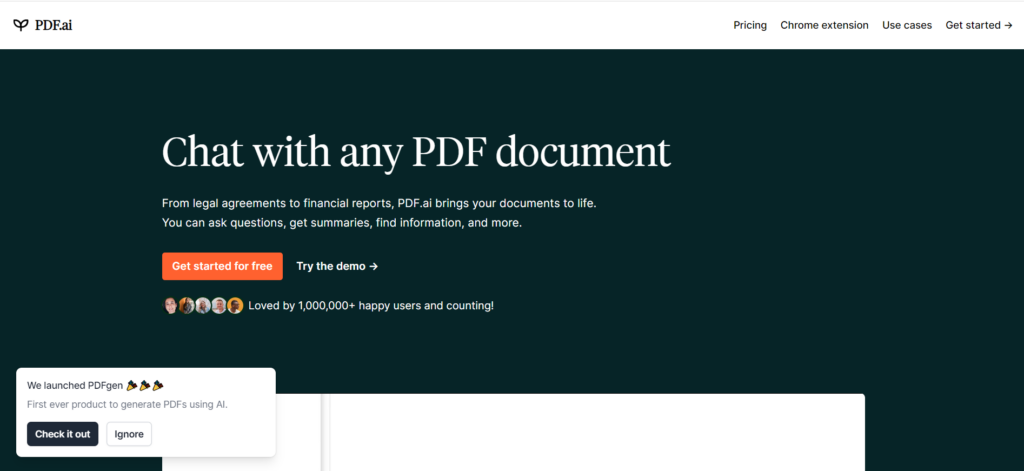
Among the AI tools for better guidance for education PDF.ai is a very interesting AI tool, which allows you to interact and ask questions about any topic with your PDF documents. To complete the process, simply upload your PDF. After processing, you can start asking questions. PDF.ai is used to improve the way researchers, teachers, and students engage with formatted text. It is a useful tool for discovering specific information, narrowing down complex topics, summarizing documents and highlighting important topics. All things considered, it helps students learn faster and is a really interesting tool to help encourage self-learning.
– Interactive Document Interaction
With PDF.ai, users can directly make queries that are specific to the content of a PDF document. This means that students are allowed to quickly find specific content or provide clarification on topics without having to manually search the entire document. This application can provide brief summaries of a wide range of PDF publications. This will help the students to understand the important concepts and points quickly.
– Helpful in streamlining the review process
PDF.ai can make the literature review process more efficient for researchers and graduate students. Within long text collections, scholars can quickly find relevant papers, theories, or findings by searching PDFs for particular themes or topics. In addition, students and scholars can use PDF.ai to find specific references in a document to help them properly credit sources and create bibliographies.
– Time savings from automation
PDF.ai has the ability to automatically annotate PDFs by adding comments and underlining important passages. Students’ study sessions become more productive as a result of saving time when they do not have to go through lengthy reading material. Students working on projects or assignments need data analysis, for which this tool is quite useful as it can extract tables, figures or specific data points from research papers or reports.

– Group projects
PDF.ai can facilitate collaborative learning by allowing students to collectively interact with a document. They can ask questions, share results, and build collective knowledge, making group projects more effective. It enables easy access to interactive documents and improved teaching and learning experiences by integrating PDF.ai with LMS platforms.
– Helping students with disabilities
Students with disabilities, such as those with dyslexia or visual impairments, can benefit from making textual content more accessible with PDF.ai. To improve accessibility, AI can read text aloud or provide condensed explanations. It can translate and explain difficult words and phrases for non-native speakers, improving the accessibility of educational content for a wide range of students.
– Better study and understanding
Students can fully understand difficult subjects by interacting with AI. To improve understanding, PDF.ai can explain everything well or reduce complex passages into simple language. Using study materials, students can use PDF.ai to create study guidelines or outlines.
– Provision of curriculum materials
While preparing for lectures, teachers can use PDF.ai to quickly synthesize and extract key elements from research papers, textbooks or other reading materials. To make learning more dynamic and interesting, teachers can design interactive assignments in which students use PDF.ai to interact with PDFs, ask questions, and gather information.
8. Gamma AI
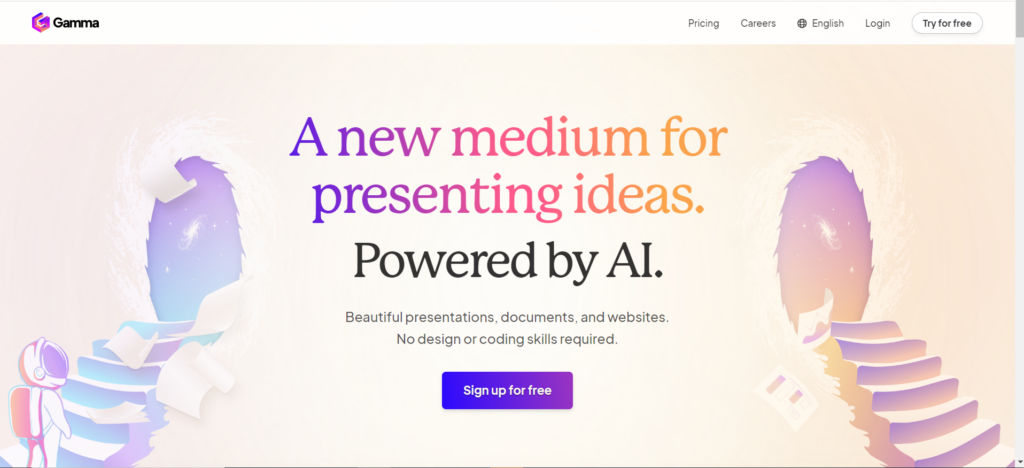
If you are tired of making old boring presentations, Gamma AI will make you happy because it can create beautiful and attractive presentations, web pages and documents with the help of AI without wasting time. To start it you need to select the Presentation tab and enter the topic of the presentation.
Among AI tools, Gamma has the potential to greatly improve the way knowledge is delivered for education. Which can make learning more engaging and aesthetically pleasing.
– Creation of attractive slides
Gamma AI is capable of automatically converting text-based content into pleasing slides. By doing this, teachers can create presentations more quickly and focus more on the content than on the sequence. It helps teachers convey difficult ideas and concepts through visual storytelling by leveraging AI to create its presentations. Lessons can be easier to understand and more engaging as a result.
– Improving educational resources
Gamma AI has the ability to transform static educational resources, including lecture notes and textbooks, into dynamic, interactive formats. It allows content to include multimedia components, such as images, videos, and interactive tests. It has the ability to modify information to meet the needs of different students, creating documents or presentations that each person can use according to their preferences and learning styles.
– Prepare effective teaching aids
Gamma AI enables teachers to automatically create lesson plans, study guides and other teaching materials. As a result of reduced workload, teachers can focus more on teaching and interacting with students. Teachers can quickly and efficiently create and share teaching resources with Gamma AI.
– Increases student engagement
Gamma AI helps keep students engaged by adding interactive components like polls and quizzes to all courses. Active and participatory learning can be enhanced through these interactive elements. Gamma AI can integrate multiple media formats, including animation, audio clips and movies, to enhance the learning process and accommodate a range of sensory preferences.
– Adding interactive components
Gamma AI helps keep students engaged by adding interactive components like polls and quizzes to all courses. Active and participatory learning can be enhanced through these interactive elements. Gamma AI can integrate a variety of media formats, including animation, audio clips and movies, to enhance the learning process and accommodate a range of sensory preferences.
– Paperwork and reports
Gamma AI can be used for meeting notes, administrative reports, and other types of paperwork required in an educational environment. Within educational institutions, it facilitates better communication and streamlining of administrative tasks.
– Compatibility with other educational technologies
Gamma AI can be integrated with existing Learning Management System (LMS) platforms to provide a seamless learning environment, so content created with Gamma AI can now be easily accessed within the LMS environment. Gamma can be part of a larger ecosystem of AI tools that improve teaching and learning experiences because it is compatible with a variety of educational technologies.
9. ChatPDF
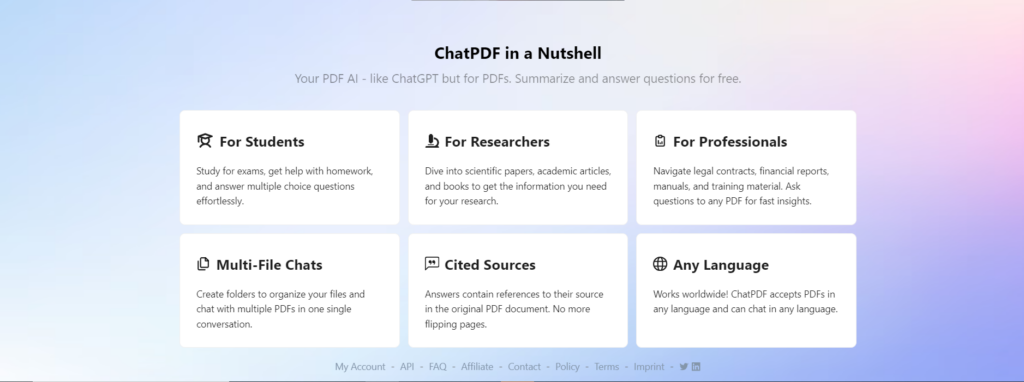
ChatPDF is also an AI-powered tool that enables users to interact with PDF documents using natural language queries. It also integrates machine learning. It helps users to get quick and accurate response to their requests. ChatPDF’s AI scans the document, understands your questions, and then provides you with short answers based on relevant passages. Compared to other AI tools for good education, this tool has the potential to improve a lot. Because it involves interactions with academic texts, research papers, textbooks and other educational materials by students, teachers and researchers in academic contexts.
– Better understanding and remembering
ChatPDF’s interactive question-and-answer feature allows users to ask questions that are specifically related to the content of the PDF document. Like section summaries, word definitions, and quick answers about the main argument of the paper. Students can understand and remember the material better with the help of this interactive feature. Students can use ChatPDF to ask targeted questions when they come across difficult or complex sections in a document. Students can better understand complex ideas by getting explanations from AI or by restating the topic in simpler terms.
– Quick access to specific information
ChatPDF allows teachers and students to find specific information, such as important facts, figures or references, much faster than searching through a document by hand. That saves time, and makes it easier to find the right material for projects, reports, or research. It can provide a concise and easy summary of complex material. This is especially useful for reviewing large amounts of reading material or preparing for exams.
– Support for research activities
ChatPDF is a useful tool for researchers and graduate students to conduct literature reviews properly, thus supporting their research activities. They can locate key studies, ideas or findings in research publications by submitting focused queries, which streamlines the review process. It can help users find specific references or references within a document, and students working on dissertations or research articles will find this very useful.
– Helpful in creating study guides
Students can use ChatPDF to engage with PDFs and create study guides based on AI key points and summaries. This can help structure a study session and focus on the most important material. It helps students evaluate and absorb important information by locating and emphasizing the most relevant passages in the document.
– Helpful in lesson planning
To aid in the creation of lecture notes and teaching materials, educators can use ChatPDF to extract key ideas, summaries, and relevant information from scholarly articles or textbooks. Teachers can encourage their students to actively participate in class activities by using ChatPDF to interact with reading materials.
– Encourage group work
Students can use ChatPDF to check documents, pose questions, and compile information while working on group projects. As a result of their interaction with the document, students can share their ideas and findings, which promotes collaboration and collaborative learning. ChatPDF is a useful tool for fostering conversation around assigned readings. This can be used by students to come up with discussion topics or questions, which will improve the quality and engagement of class discussions.
10. Quillbot
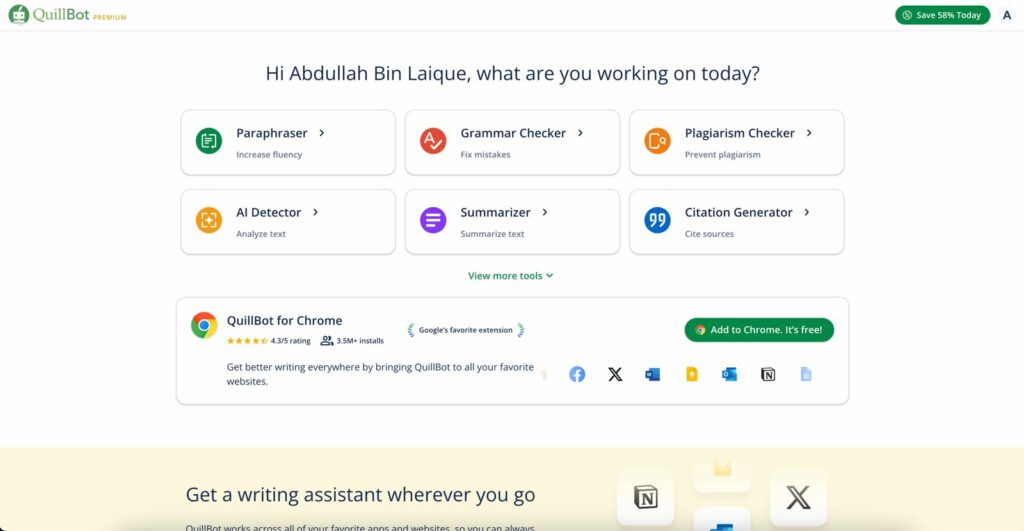
QuillBot is an AI-powered writing tool, which can help users improve their writing. It provides capabilities that include article rewriting, sentence reordering, and AI-generated content creation. It serves as a comprehensive language processing and production tool for grammar checking and writing enhancement.
It is known to be quite a good tool compared to other AI tools for education. It tries to fulfill a variety of writing needs, such as proofreading, blogging, and academic writing. It is a verbal model of artificial intelligence. This writing and paraphrasing tool is widely used in education to assist with assignments and facilitate learning in a variety of ways.
– Effective text paraphrasing
QuillBot is known for its expertise. Students can use it to rewrite paragraphs, sentences, and even entire essays to increase readability, avoid plagiarism, and present content in an original way. By giving them help to improve the readability and flow of their writing.
– Useful for summarizing
QuillBot can generate summaries of longer content, including book chapters, research papers, and articles. Students who need to quickly grasp the main ideas of a reading assignment or who want to make short study notes may find this tool helpful. It can help students create summaries for their essays, reports, or research papers.
– Checks grammar
QuillBot helps students find and correct errors in their writing by offering real-time grammar and spelling checks. This will be extremely helpful for students who write in a second language or who may have grammatical difficulties.
– Reducing research material
QuillBot allows students to condense research articles or notes, making it easier to collect data for research projects or literature reviews. Its summarizing skills also help condense lecture notes, studies Increases the effectiveness and concentration of the sessions.
– Creative writing
Quillbot is a useful tool for idea generation and brainstorming. This can help students experiment with different writing styles and offer suggestions on how to start or end a story. Students can explore language and develop their creative writing skills by using the tool’s paraphrasing and synonym suggestion features when creating poetry and fiction.
– Useful for teachers
Teachers can use QuillBot to quickly review student work and offer comments by identifying areas that need work in the areas of syntax, style, and coherence. By rewriting and optimizing content to accommodate different learning levels, teachers can use QuillBot to help create instructional materials, such as handouts, summaries, or test questions.
– Support for learning a second language
QuillBot is an invaluable resource for students studying English as a second language. By offering alternatives and modifications that can help them learn proper grammar and vocabulary, it helps them write better. Students can increase their vocabulary and gain new expressions in context by using the program.
conclusion
The AI tools described in this blog are revolutionizing education by making complex processes more efficient, accurate and scalable. Whether it’s by automating routine tasks, providing insights from massive data sets, or enabling more personalized customer experiences, AI tools are shaping the future of technology. With the help of these devices, education is being given a new shape. These AI tools are now becoming more useful for modern education, as AI continues to evolve, and the future promises more advanced solutions, further changing the way we work and interact with technology.
